Need to return a product?
We always hope that our customers get products they love and that fits. But in case something feels wrong or doesn't fit you can always make a return. Just follow the steps below to make it happen.
This site has limited support for your browser. We recommend switching to Edge, Chrome, Safari, or Firefox.
Sign up for the joy of 10% off your first order, product updates & more.
Spend 499 kr SEK more for FREE shipping.FREE shipping will be applied at checkout
Sorry, looks like we don't have enough of this product.
Your cart is currently empty.
Free shipping on orders over 499 kr SEK.
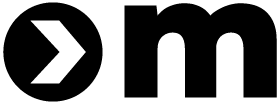

Need to return a product?
We always hope that our customers get products they love and that fits. But in case something feels wrong or doesn't fit you can always make a return. Just follow the steps below to make it happen.
Hope you found this helpful in your journey in making a return.
If something feels unclear or your having problems with your return mission, feel free to contact our customer support via e-mail or the chat icon on your screen.